Forms
Use form elements correctly
The basic form elements are text input fields, radio buttons, checkboxes, and select menus. Text input fields are used to collect information that cannot be anticipated by the designer, such as name and address, whereas menu-style elements, such as radio buttons, checkboxes, and select menus, are used for fields where the possible input values can be predicted—gender, title, country, state, and so on. These menu-style form elements can cause usability problems when used incorrectly.
Here are guidelines for designing usable menus:
- Use radio buttons and select menus for menus that support one choice among two or more options. (Select menus can support multiple choices. However, this approach is not recommended because of the usability challenges it presents. For fields with more than one possible choice, checkboxes are more usable than multiple-selection menus.)
- Use checkboxes for menus that support multiple choices.
- Use a single checkbox for binary selections, such as yes/no choices, where checked means “yes” and unchecked means “no” (Figure 9.8).
- Do not set the default value of a single checkbox to “checked.” Otherwise, users may inadvertently say “yes” to receiving an email newsletter or saving an account name and password.
- When appropriate, provide a null or “no response” option for menus and radio buttons. For example, begin a Title menu with “None” or “No title” and then list the possible title choices (Dr., Mrs., Ms., Mr., and so on) or get feedback using radio buttons for Excellent, Good, Poor, No Opinion. Otherwise, users may submit inaccurate information because their accurate or preferred choice is not listed in the menu.
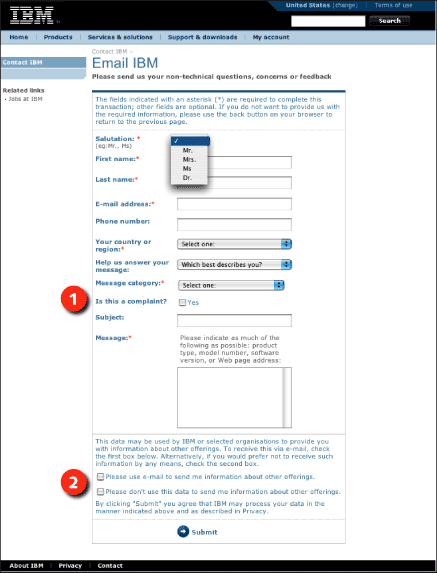
Figure 9.8: The IBM Contact form uses a checkbox to pose the question “Is this a complaint?” as a binary choice with the default response of “no” since the checkbox is unchecked (1). However, the question about receiving email about other offerings is presented incorrectly as two checkboxes (2), allowing users to elect both to receive and not receive the information. “Please use e-mail to send me information about other offerings” should be a single checkbox that is unchecked by default. www.ibm.com

