Audio and Video
Provide descriptions for video content
Video presents the same access challenge as images: how to make visual information accessible to nonvisual users. As with images, the solution is to supply an alternate description. The difficulty in describing video is that there are many, many images to describe. If one picture is worth a thousand words, how many words are needed to describe a 3-minute video!
Fortunately, video usually comes with an audio track that provides information about what is happening on screen. Indeed, for much video, listening alone is likely to provide more information than watching without audio. In addition, descriptions can be used to "fill in the blanks," providing pertinent information contained in the video for nonvisual users. Descriptions are supplied during the pauses in the audio portion of a video, either through recorded audio or text that can be read by software. Accessible video contains synchronized captions for nonhearing users and synchronized descriptions for nonvisual users (Figure 12.3).
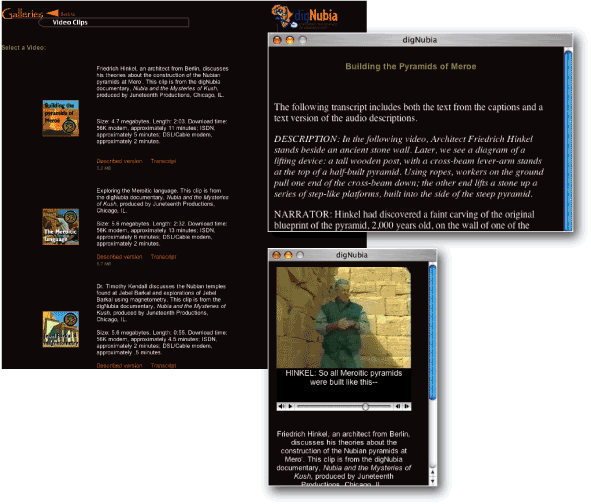
Figure 12.3: Along with captioned audio, video on the Dignubia site also contains audio describing important visual details to nonvisual users. The transcript contains a transcription of both the audio and the audio descriptions. www.dignubia.org
As with text transcripts for audio, providing descriptions separate from the video is a good way to provide the information to users who cannot access the video. A single text file containing both the video descriptions and the audio transcript will provide users who cannot access the video much of the necessary information (Figure 12.3).

